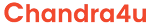I covered how to get started with Eureka Server Setup in my previous post, and this is the second part of the microservices communication series.
Spring Initializer is utilised to create our project here. Before generating a Maven project, select the Spring Boot version and then add the "Spring Web" and "Eureka Discovery Client" dependencies.
As an alternative, we may utilise the spring-cloud-commons @EnableDiscoveryClient annotation. It chooses the implementation (Zookeeper, Eureka) based on the classpath. It would automatically select Eureka in our instance.
Finally, we may specify a controller.
In the preceding section, we constructed a basic endpoint that returns a list of Employee objects, emulating a database query.
In addition to the server URL, we must additionally supply the application name. Other services will use this name when making REST calls.
We've now registered our service on the server, and any other registered service can use spring.application.name to call it
In addition to registering with Eureka server, the Eureka client jar sends frequent heartbeats to Eureka server to notify it that it is still available.
- How to Begin Using the Eureka server
- Simple REST service that has been registered with the Eureka cloud registry
Part3
Client Service Configuration- All you need to do is follow the instructions below to set up an end service called client service.
- application.properties file
- Main application with @EnableEurekaClient annotation
- Client controller class
Conclusion:
That's all there is to it, if you enjoyed this tutorial, please share it with others...!