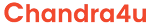This article will show you how to get started with Docker and provide step-by-step instructions for using the Docker environment.
Before proceeding to the following phase, everyone's mind turns to the summary content.
Check for the following:
- What exactly is Docker? Where and why is it useful?
- What about the Docker platform?
- What exactly is a Docker image and what does it contain?
- What is a Docker container and what does it do?
- Are there Docker editions accessible for users?
Docker Architecture:
 |
| Docker Architecture |
Overview:
Docker is a platform that allows developers and system administrators to create, operate, and distribute containerized programmes. We'll gradually understand what a Docker container is and what a Docker image is. Now, let's go over the fundamentals of the Docker platform.
- Docker allows you to decouple your application from your infrastructure, allowing you to release software quickly.
- Manage your infrastructure the same way you manage your applications.
- You can dramatically shorten the time between development, testing, and running it in production.
Docker platform:
You can bundle and operate your programs in a loosely coupled/isolated environment using Docker Containers.
We can execute multiple containers on a single host at the same time thanks to isolation and security. Because containers are low in weight and do not necessitate an additional load on hypervisors.
Checkout Handpicked posts by readers:
Features Of Containerization:
Portable:
It is possible to build locally, deploy to the cloud, and run it anywhere.
Loosely coupled:
Containers are loosely connected because they are self-contained and encapsulated, allowing you to replace or update one without affecting others.
Containers are loosely connected because they are self-contained and encapsulated, allowing you to replace or update one without affecting others.
Flexible:
Containerization allows even the most sophisticated programmes to be containerized.
Containerization allows even the most sophisticated programmes to be containerized.
Lightweight:
Containers are substantially more efficient in terms of system resources than virtual machines since they utilise and share the host kernel.
Containers are substantially more efficient in terms of system resources than virtual machines since they utilise and share the host kernel.
Scalable:
Scalable: You can increase and distribute container replicas across a datacenter automatically.
Scalable: You can increase and distribute container replicas across a datacenter automatically.
Secure:
Containers enforce aggressive limitations and isolations to processes with no user setup necessary.
What exactly is Docker Image?
An image contains everything required to run an application, including the code or binaries, runtimes, dependencies, and any other filesystem items required.
What is Virtual Machine?
A virtual machine (VM), on the other hand, runs a full-fledged "Guest" operating system with virtual access to host resources via a hypervisor.
A virtual machine (VM), on the other hand, runs a full-fledged "Guest" operating system with virtual access to host resources via a hypervisor.
What is Containerization?
Containerization is the use of containers to deploy applications.
Containerization is the use of containers to deploy applications.
How do you get your Docker environment up and running?
Docker has two editions available, and we can select one based on our needs.
1. Community Edition It is a free version that may be installed on,
- Amazon Linux
- CentOS
- Ubuntu
RedHat Linux does not support the installation of Community Edition.
2. Enterprise Edition Business Edition It is a commercial version that can be installed on,
- Ubuntu
- Redhat
- CentOS and
- Amazon Linux
Docker installation can be done in two ways.
1. Download and install Docker Desktop, then follow the onscreen instructions. Once installed, you will notice a whale symbol in the task bar panel.
2. Linux Machine or (Amazon Ec2), and if you are unfamiliar with docker installation on an Amazon Ec2 instance, Click Here to see detailed instructions and will help you on how to set it up.
Conclusion
We learned about Docker and the Docker platform, as well as the first steps to dealing with Docker. In subsequent articles, we'll learn more about Docker images, how to construct them, and how to execute them.