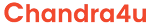Git Tags :
While creating a tag you have to follow naming conventions for best practices.
Note:
#git tag [tagname]
we can create the tag
we can delete the tag
Create a tag
#git tag csrdev1.0
#git tag csrdev2.0
#git tag -d [tagname]
It will delete the tag
Beofe pushing ur changes fetch updates from git using below cmd
git fetch --all-->It will fetch all ur changes from remote to local.
git merger branch1 it will merge changes to locally.
#git push origin --tags
It is going to push all the tags from local repository to git remote repository.
#git push origin tag [tagname]
If you wan to push only specified tag to remote repository use this cmd.
We can create tags from command line and git also.
1. From command line already we have seen.
2. From git
Login to github account ->Click on your repository->
Tags ->Releases and then click on Draft a new release
Then select Target as master –under releases
#git stash
whatever the code in working area/workspace area take it as a backup and store that backup into temporary location.
#git stash list
It will dsiplay how many backups are there in that repository.
#git stash apply
it switch back to dev branch when you can execute this cmd.
#git stash drop
It will delete the backup
If there are multiple backups it will delete recent backup from the list.
#git stash drop stash{0}
It will delete the specified backup from the list
#git stash pop
It will aplly and delte recent one & if you want to specify
#git stash pop stash{0}
Thanks,
https://www.youtube.com/channel/UCLFq_bU6qe-MwX-UH5FYy4Q?sub_confirmation=1