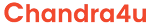Admin Linux Commands:
Summary:
useradd
passwd
chage
groupadd
userdel
yum install
apt-get
chmod
passwd
chage
groupadd
userdel
yum install
apt-get
chmod
useradd
if u r trying to add user with norma user u will get permission denied.
login with root user and try adding
sudo su -
check users goto /home/ directory
useradd chandra : user added
cat etc/passwd : changes user password file will open and
passwd chandra : trying to change the password.
ask for new password then
retype new password again
chage
chage command is used to view and change the user password expiry information
chage -h/--help
chage chandra
minimum password age
maximum password age
last password change
password expiration warning
password inactive
groupadd
groupadd command is used to create a new user group.
groupadd [option] group_name
groupadd devops
cat /etc/group
id chandra
usermod -g devops chandra
lid
display the user groups or groups users
useradd manam
useradd chandrasekhar
sudo groupadd dba
sudo groupdel dba
userdel chandrasekhar
userdel -r manam
if u r trying to add user with norma user u will get permission denied.
login with root user and try adding
sudo su -
check users goto /home/ directory
useradd chandra : user added
cat etc/passwd : changes user password file will open and
passwd chandra : trying to change the password.
ask for new password then
retype new password again
chage
chage command is used to view and change the user password expiry information
chage -h/--help
chage chandra
minimum password age
maximum password age
last password change
password expiration warning
password inactive
groupadd
groupadd command is used to create a new user group.
groupadd [option] group_name
groupadd devops
cat /etc/group
id chandra
usermod -g devops chandra
lid
display the user groups or groups users
useradd manam
useradd chandrasekhar
sudo groupadd dba
sudo groupdel dba
userdel chandrasekhar
userdel -r manam