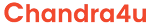What is Dockerfile?
Text file with clear instructions to build an image/we can say Automation of Docker image creation
Summary:
1. This Article will help you how to create Dockerfile
2. Add commands/or instructions in Dockerfile
3. Build Dockerfile to create image
4 .Run image to create a Container
Note:
Dockerfile starts - FROM -this is the first instruction in dockerfille
Also Read
Example:
FROM ubuntu - get the base image from Ubuntu
FROM scratch - build an image from scratch
what content we are going to write in Dockerfile?
Dockerfile
#getting the base image from Ubuntu
FROM ubuntu
MAINTAINER chandra <csrcg19@gmail.com>
RUN apt-get update
CMD ["echo"," Hello World...! from my first docker image"]
Explanation:
FROM?
Where you want to start and what is it.
MAINTAINER ?
Whos is maintaining the this image and author name and mail id.
RUN?
We are giving instructions to update the Ubuntu OS.
Finally CMD?
While creating image it will not run and only while creating a container or running the Docker image then only it will execute
Now we are ready to build image
docker build -t firstimage:1.0 .
If you like this article subscribe and share
Follow Our Channel