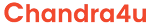Maven:
The Maven build follows a specific life cycle to deploy and distribute the target project.
Default: the main life cycle as it's responsible for project deployment
Clean : To clean the project and remove all files generated by the previous build
Site : To create the project's site documentation
Related Topics
Default: Phase
validate: Validate the project is correct and all necessary information is available
compile : Compile the source code of the project
test : Test the compiled source code using a suitable unit testing framework. These tests should not require the code be packaged or deployed.
package: Take the compiled code and package it in its distributed format, such as a JAR.
verify : Run any checks on results of integration tests to ensure quality criteria are met.
install : Install the package into the local repository, for use as a dependency in other projects locally.
deploy : Done in the build environment, copies.
Execute Projects:
1. Standalone-jar
mvn clean package or
mvn clean package -DskipTests
mvn clean package -Dmaven.test.skip=true
cd java-project
mvn package
java -jar target/java-project-1.0-SNAPSHOT.jar 123456
2. Web -war
make sure that packaging as a war in pom.xml file.
3. Enterprise
download on example and execute
See Also: