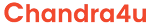Tomcat is a popular Java online application server for deploying, managing, and monitoring Java applications. The system may be administered properly to provide faster reaction times, enhanced security, and optimised performance.
The administrator is in charge of configuring the server, supervising application deployment, and maintaining the server. They also keep an eye on the Tomcat server for any strange activity in order to prevent potential security breaches.
Effective Apache Tomcat administration is critical for ensuring smooth corporate operations and a consistent user experience.
9 Signs You're an Expert in Tomcat Server
1. Install/Deploy the war file.
Deploy from a local computer/laptop Deploy war file from a linux server
2. Modifying Tomcat's default port number, 8080 server.xml.
3. Modifying the server.xml file appBase ="Chandra" in the default webapps folder.
4. Using Tomcat Manager to access the war file start stop reload undeploy http://65.0.98.4:8080/war-file-name.
5. ps -ef | grep tomcat locating the tomcat process id.
yum install httpd -y to install Apache HTTP Server.
7. You must comprehend the context path.
8. Creating the tomcat-users.xml file for users.
9. The host-manager context.xml file.