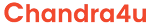Java installation and configuration on AWS Linux:
1. Sign into your AWS account and launch an instance.
2. Use Git Bash to connect to the AWS instance.
3. Use the following command to update Linux packages, then install Java.
sudo yum update
4. Use the URL below to download the Java rpm package.
https://stackoverflow.com/questions/10268583/downloading-java-jdk-on-linux-via-wget-is-shown-licence-page-instead
5. Make a directory called java and navigate to it with mkdir java cd java.
5. Make a directory called java and navigate to it with mkdir java cd java.
wget -c --header "Cookie: oraclelicense=accept-securebackup-cookie" http://download.oracle.com/otn-pub/java/jdk/8u131-b11/d54c1d3a095b4ff2b6607d096fa80163/jdk-8131-linux-x64.rpm
7. Enter the ls command. If you wish to know if Java has been downloaded, type ls -l sudo rpm -i jdk-8u131-linux-x64.rpm
8. Run java -version to verify the version of Java.